Frequently Asked Questions
|
Q: What is the Patient Web Portal and why is it beneficial to me?
A: The web portal is an interactive way for our patient's to have access to their account in order to make changes and to communicate to our staff without having to wait on the phone for assistance. You can update your account information, confirm order, make payments, and get assistance with a click of button from the convenience of your own computer! Q: What internet browser do you recommend for the J&B Medical web site? A: We recommend that you use Google Chrome for the best interactive experience Q: How do I get Google Chrome for a web browser if I do not already have it? A: You can download Google Chrome browser (free download). Please select the link provided to get started this link also includes a PDF document reader that is needed to download and view documents from the patient portal: https://ninite.com/chrome-foxit/ninite.exe Q: Will the website work with other browsers? A: Yes, the website will work with other browsers such as Firefox and Internet Explorer. We just recommend using Google Chrome. Q: I forgot my password, what do I do? A: You can request a password reset by selecting "Forgot Password?" on the login page. Once logged in, you must change your password as your temporary password will expire. If you continue to experience issues, please contact our Web Support Team at websupport@jandbmedical.com or call us at (800) 737-0045, Option 7, then Ext. 2151. Q: I forgot my username, what do I do? A: If there is only 1 portal account attached to your emails address, you can select “Forgot Username” and you will receive an email with your username. If there are more than 1 web portal accounts attached to your email address, you will need to contact our Web Support Team at websupport@jandbmedical.com or call us at (800) 737-0045, Option 7, then Ext. 2151. Q: I forgot my email address that I registered with my account, what do I do? A: For security purposes, if you forgot your email address that your registered your account with you will need to contact our Web Support Team at websupport@jandbmedical.com or call us at (800) 737-0045, Option 7, then Ext. 2151. Q: What is the Assignment of Benefits (AOB) form and why is it needed? A: The Assignment of Benefits form is an arrangement by which a patient is giving J&B Medical permission to bill their insurance for their supplies. In most cases we are unable to provide an order of supplies until we have received the Assignment of Benefits form. Q: Where do I find the Assignment of Benefits form on the interactive patient portal? A: The Assignment of Benefits form can be found under the heading "Forms" then select “Click here to complete an Assignment Of Benefits form” to electronically sign the form, or you can request to have the form mailed to you. Q: How do I change the amount of supplies I need this month? A: If you would like to remove a product or decrease the amount of supplies you are receiving, send us a message through the message center. If you would like to add a product or increase the amount of supplies you are receiving, send us a message through the message center. Depending on your health plan, an assessment may be required. Be sure to also speak to your physician. We may need an updated prescription for additional products or increases in quantity. Q: How can I put my order on hold? A: You can request the order to be placed on a hold for up to 6 months (if needed) or any other questions you may have regarding your account by sending a message through our message center. Q: What is an order confirmation and why do I need to do this before I receive an order? A: An order confirmation is usually a federal requirement that a majority of insurance providers follow to ensure that members are receiving the right amount of supplies. If an order confirmation is required (usually 7-10 days before the order is due to ship), the portal will have the icon in full color and it can be selected. If it is not time to confirm your order the icon will be grayed out and you will not be able to select it. Q: What do I do if I make a mistake during my order confirmation? A: You can make changes to your order confirmation throughout the order confirmation process; the last stage of the order confirmation will ask if "you are sure you only need the items listed below" select the red button "No" to re-do your order confirmation if needed. If you need further assistance please submit a message in the message center. Q: Why does my order status say pending when I my order was due to ship yesterday? A: The portal can take up to 24 hours to update. We recommend that you check the pending status again in 24 hours for more accurate information. Q: How do I request support for the interactive patient portal? A: If you are unable to access your online patient portal you may email our Web Support Team at websupport@jandbmedical.com or you can contact us at (800) 737-0045, Option 7, then Ext. 2151. |